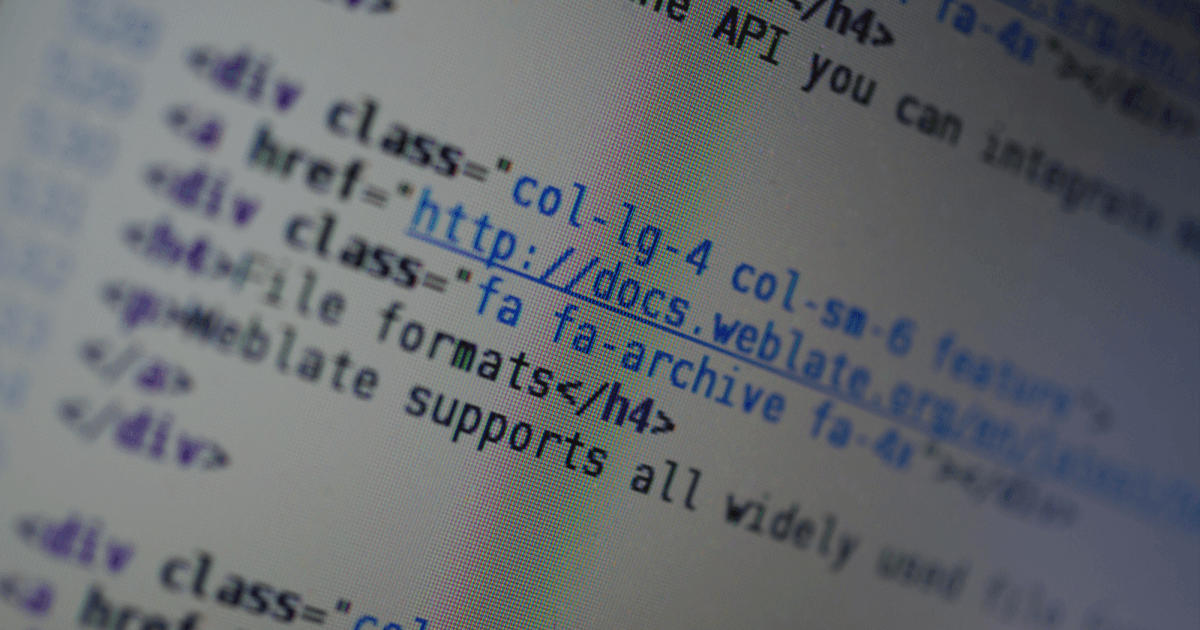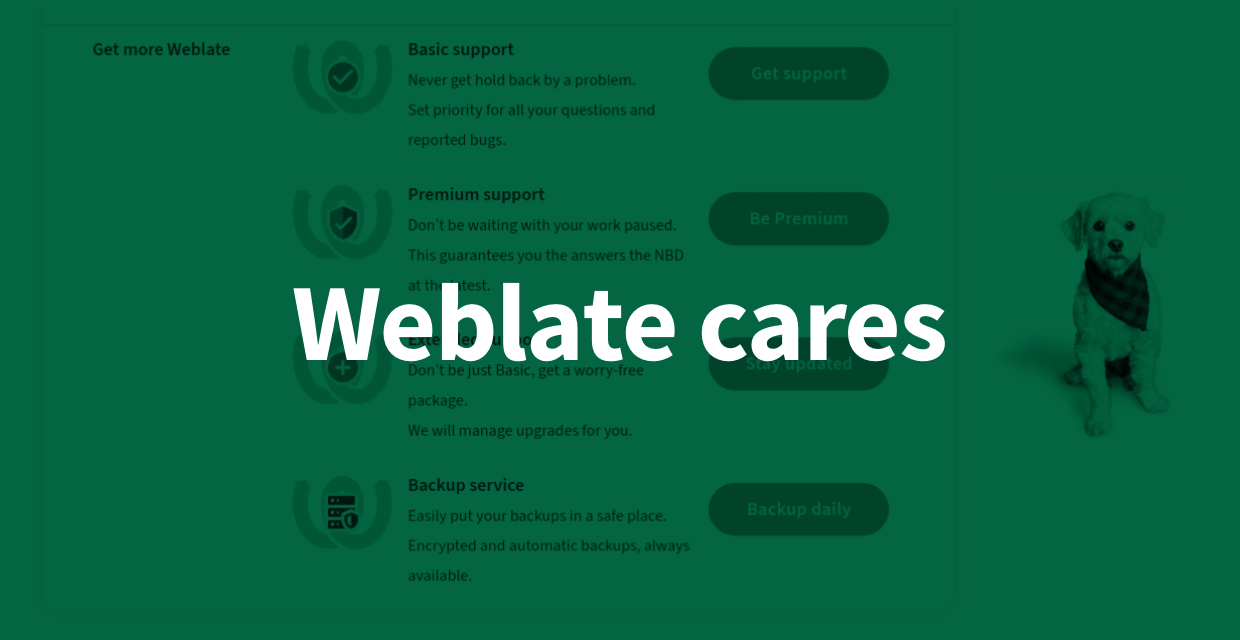Weblate probably would not exist (or at least would be much harder to manage) without several services that help us to develop, improve and fix bugs in our code base.
Over the time the development world has become very relying on cloud services. As every change this has both sides - you don't have to run the service, but you also don't have control on the service. Personally I'd prefer to use more free software services, on the other side I really love this comfort and I'm lazy to setup things which I can get for free.
The list was written down mostly for showing up how we work and the services are not listed in any particular order. All of the services provide free offerings for free software projects or for limited usage.
I guess there is not much to say here, it has become standard place to develop software - it has Git repositories, issue tracker, pull requests and several other features.
Running tests on every commit is something what will make you feel confident that you didn't break anything. Of course you still need to write the tests, but having them run automatically is really great help. Especially great for automatically checking pull requests.
Continuous integration on Windows - it's still widely used platform with it's quirks, so it's really good idea to test there as well. With AppVeyor you can do that and it works pretty nicely.
When running tests it's good to know how much of your code is covered by them. Codecov is one of the best interfaces I've seen for this. They are also able to merge coverage reports from multiple builds and platforms (for example for wlc we have combined coverage for Linux, OSX and Windows coming from Travis CI and AppVeyor builds).
Unit testing is good, but the frontend testing in browser is also important. We run Selenium tests in several browsers in SauceLabs to verify that we haven't screwed up something from the user interface.
Documentation is necessary for every project and having it built automatically is nice bonus.
Doing code analysis is a way to avoid some problems which are not spot during testing. These can be code paths not covered by test or simply coding style issues. There are several such services, but Landscape is my favorite one right now.