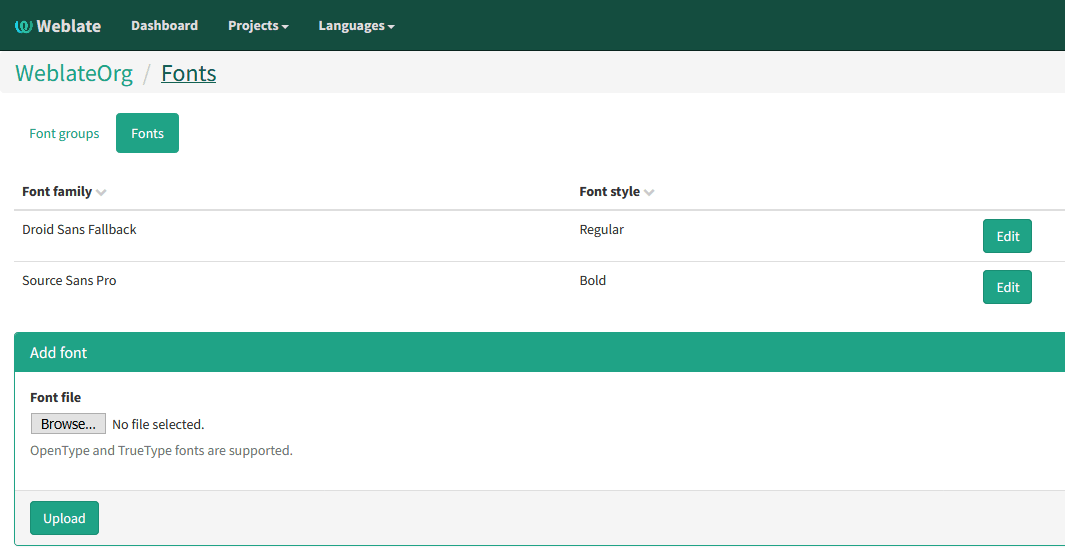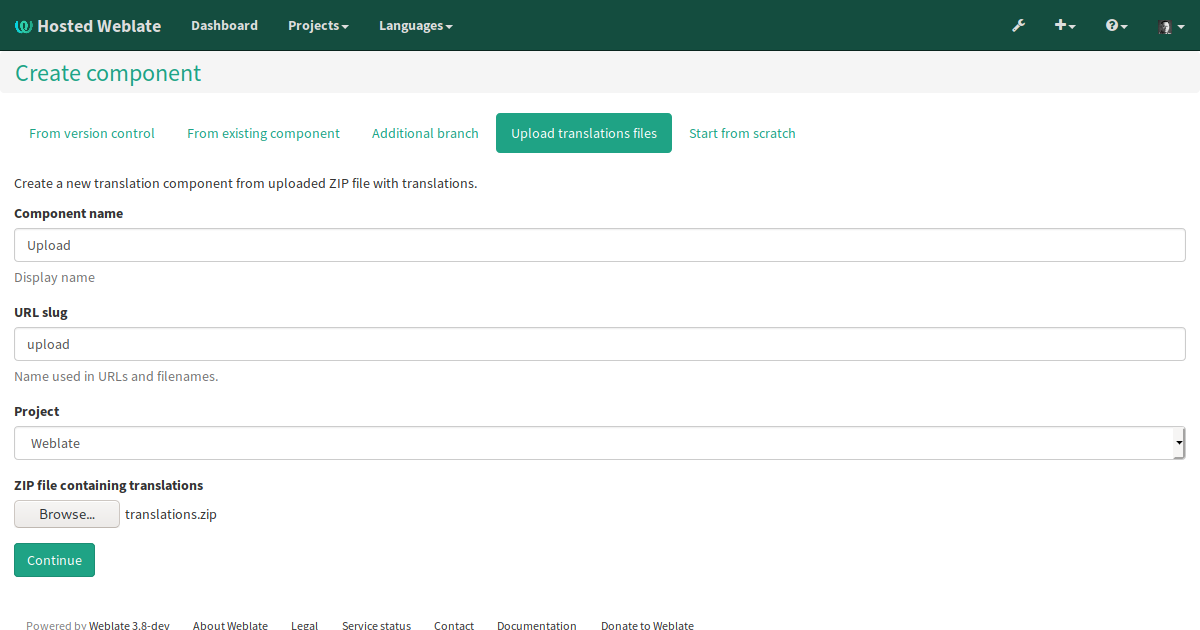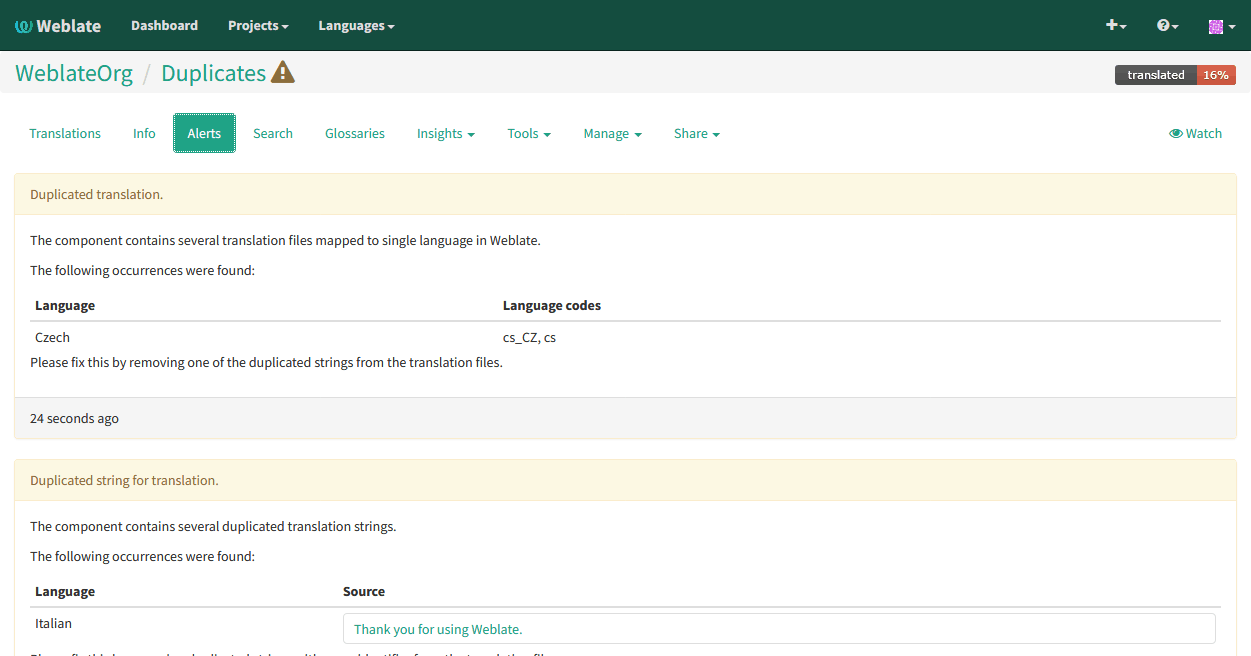We have a new feature in Weblate we already mentioned in 3.7 release announcement.
As we want Weblate to be the ideal developers’ partner for localization of their apps, we know that you all need to control the outcome of the translation to make your users happy and the apps convenient. And as you don’t want to check the changes with every new (exotic) language that came from the heartful community or in a new release, we give you these two new settings:
Font management will help you to have a precise size calculation with Max size limitation of the text, you just need to import the TrueType or OpenType fonts you are using. Quite handy for non-Latin languages, right? You will probably use maximum size limitation in apps aimed at small screens such as those for iOS and Android. It is easy to set it up. Just tell Weblate the width limit, number of lines, used font, and its size and the job is done.
How do you like it? If you miss something, you can either write your own checks (make a pull request then) or inspire us to create them for all Weblate users.